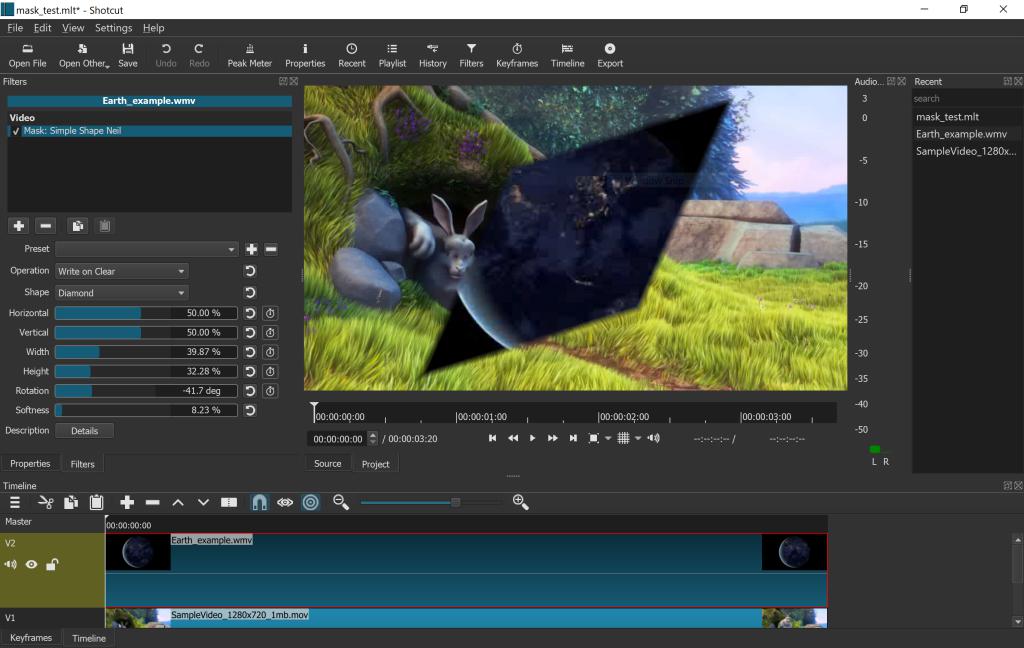mask_simple_shape is a Shotcut Video Filter that is based on the frei0r alphaspot filter. It can draw some simple shapes into the alpha channel and is intended for "in" and "out" masks in keying, non-rectangular picture-in-picture, transitions, spotlight effects etc. It caters for cascading, allowing it to work with pre-existing alpha and thus enables more complex shapes to be generated. Most of the parameters can be key-framed (see the screenshot below).
| Name | Description |
|---|---|
| Operation | Draw on Clear - which is effectively an "invert"; Maximum, Minimum, Add, Subtract - these latter 4 combine the drawn shape with any pre-existing alpha. |
| Shape | Selects between four shapes: rectangle, elipse, triangle and diamond. |
| Horizontal | The position of the shape along the x-axis. |
| Vertical | The position of the shape along the y-axis. |
| Width | The width of the shape. |
| Height | The height of the shape. |
| Rotation | The angle at which the shape is rotated. |
| Softness | The "blurriness" of the shape. |
C:\Program Files\Shotcut\share\shotcut\qml\filters /usr/bin/shotcut/share/shotcut/qml/filters