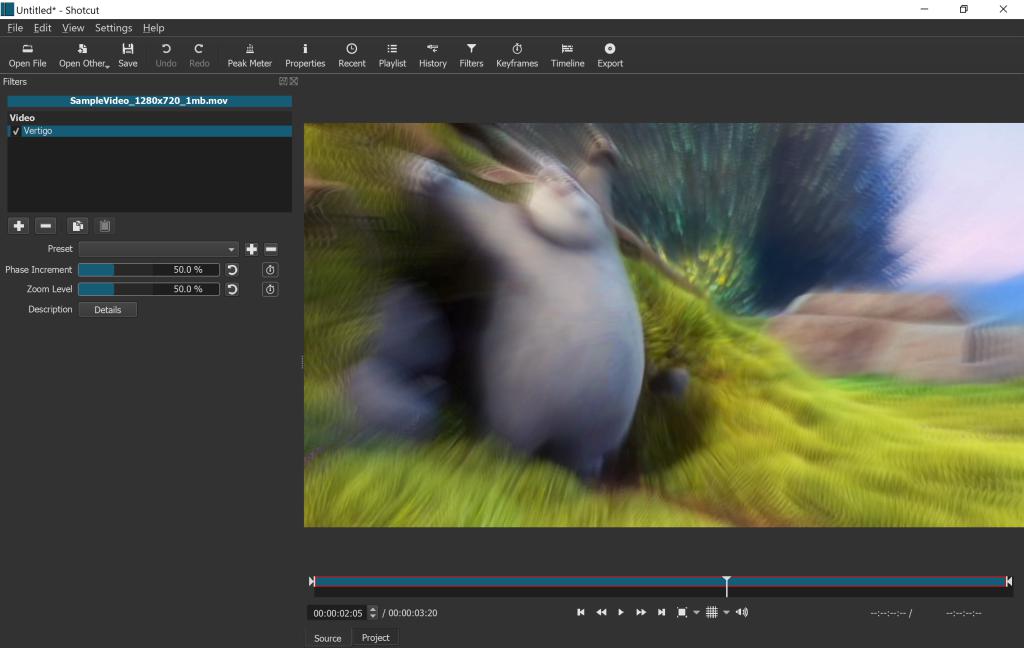Vertigo is a Shotcut Video Filter that simulates vertigo or dizziness on behalf of the viewer. It does this using alpha blending of multiple frames of the video, these frames being rotated (or "phased") and zoomed. Both parameters can be key-framed (see the screenshot below).
| Name | Description |
|---|---|
| Phase Increment | The amount of rotation of the frames. |
| Zoom Level | The amount of zooming of the frames. |
C:\Program Files\Shotcut\share\shotcut\qml\filters /usr/bin/shotcut/share/shotcut/qml/filters